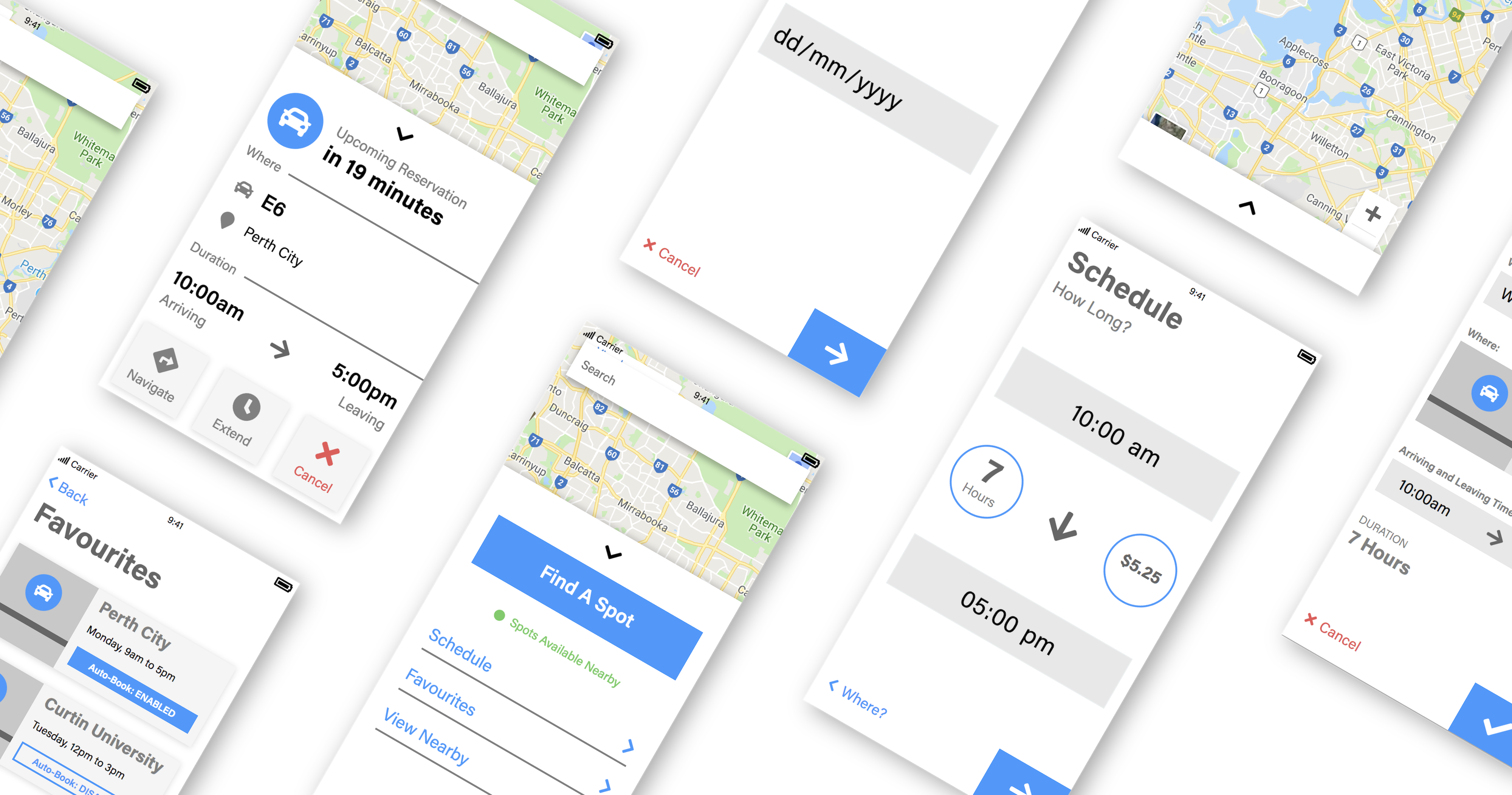The application is in the form of an interactive website that works in
both a mobile and desktop view. When viewed on a mobile device, the
content fits the entire screen while on desktop, the content is fitted
inside a container to mimic a smartphone. The main menu screen
features a map at the forefront, so users are able to start looking
for nearby car parks based on location. The swipe-able menu
conveniently hides and allows for a full and unobstructed view of the
map. The menu consists of four different sections which include:
FIND A SPOT
This button utilises the application’s name to highlight its purpose
and while not operational in the concept, would find the nearest car
park to the user’s current location and allow them to book it
instantly.
SCHEDULE
The scheduling portion for the application is the most functional in
the concept. The process consists of inputting the date, the location
(limited to two locations on the website) and length. The application
then simulates the booking process by altering the main menu to show
the current booking allowing for multiple options such as navigational
information, settings for extending and the ability to cancel the
scheduled parking spot. Only the booking cancelling button works in
this concept which takes the user back to the main menu.
FAVOURITES
When users schedule a parking spot in the “Schedule” section, the
confirmation page provides the option to add to a favourites sections.
This functionality is beneficial for users who want to quickly book
parking spots at frequent places and allows for instant booking for
within this section. An auto-book feature is also present, and while
it doesn’t work due to technical constraints, it does simulate the
activation process. This feature would be useful for users who
regularly go to the same spots where they can be allocated a spot
based on a saved favourite and get notified without needing to do
anything.
VIEW NEARBY
This section, while not functional in the application, would give an
overview of nearby available car parking complexes and spots.